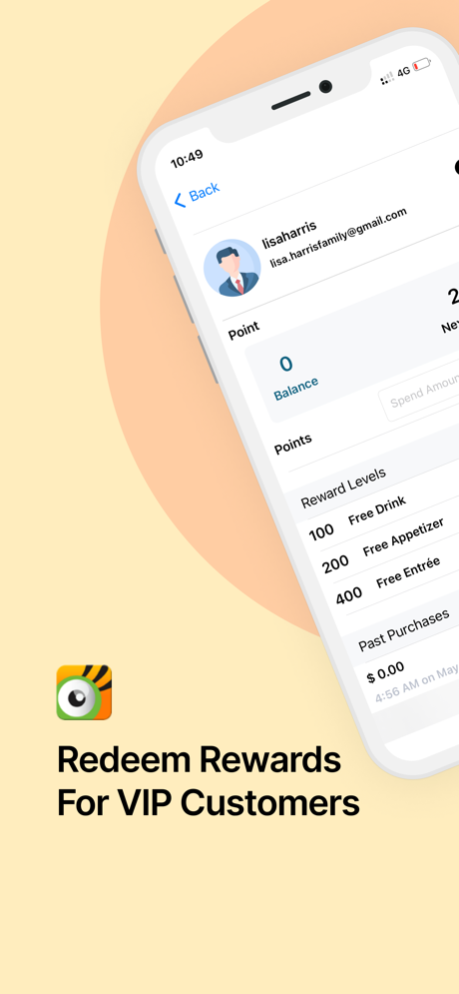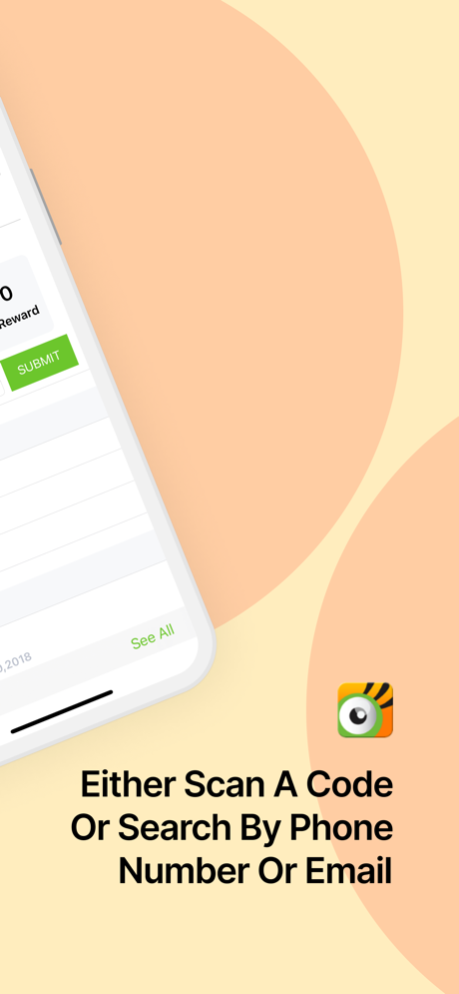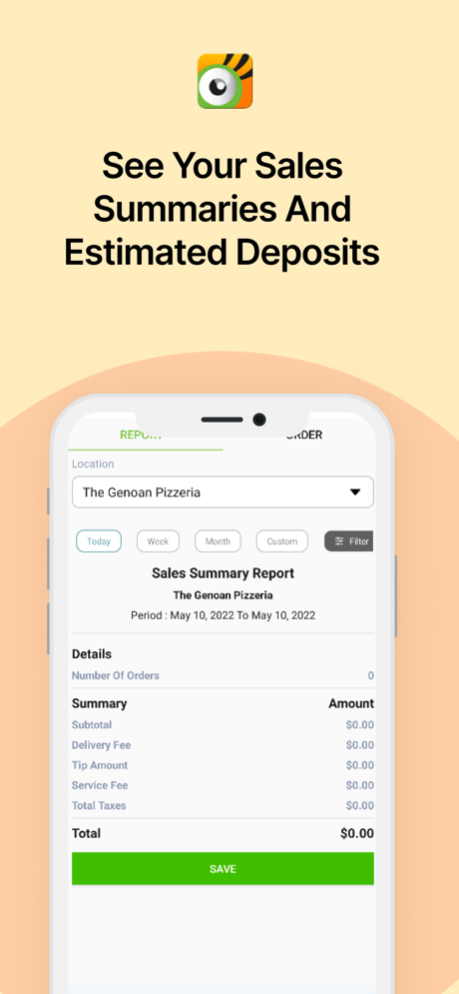Snaptown merchant 6.1.2
Continue to app
Free Version
Publisher Description
The “SnaptownTM merchant” app is the must-have app for businesses on the go. This app is a compliment to the Web-based Merchant Dashboard to provide instant access to customers, campaigns and results.
For business owners, time is money and speed rules. No third parties, no contracts, no wasted paper, no punch cards, no wait periods; business owners can create deals in seconds instantly reaching local shoppers and loyal customers on the mobile and web. This free, easy, and convenient app allows business to:
- See instant insights into your performance including reach, VIPs, and revenue
- Run offers when you want and update them as many times as you want
- Send exclusive offers to your VIP customers and shop local, fundraiser and perks groups
- Quickly change available quantities, redemption rules, dates, images, AND
- Configure notifications for key customer actions such as ’tell me when a customer redeems an offer'
MORE
- Receive Notifications and stay engaged with your customers all the time
- Review and manage your customer engagement feed from your Message Center. See who is redeeming, winning, spinning, commenting, sharing, etc.
- Scan & Redeem Vouchers
- Measure your results including sales, revenue and customer engagement
- See your public and featured events
In order to use the app, you need to have an Snaptown merchant account. If you don’t have one, please go to Snaptown merchant site and sign up. It takes less than 30 seconds.
Mar 28, 2024
Version 6.1.2
Location based search on track orders
UI enhancement
Username in order history.
Timezone changes
Bug fixes and performance Enhancement
About Snaptown merchant
Snaptown merchant is a free app for iOS published in the Office Suites & Tools list of apps, part of Business.
The company that develops Snaptown merchant is OneToSocial LLC. The latest version released by its developer is 6.1.2.
To install Snaptown merchant on your iOS device, just click the green Continue To App button above to start the installation process. The app is listed on our website since 2024-03-28 and was downloaded 4 times. We have already checked if the download link is safe, however for your own protection we recommend that you scan the downloaded app with your antivirus. Your antivirus may detect the Snaptown merchant as malware if the download link is broken.
How to install Snaptown merchant on your iOS device:
- Click on the Continue To App button on our website. This will redirect you to the App Store.
- Once the Snaptown merchant is shown in the iTunes listing of your iOS device, you can start its download and installation. Tap on the GET button to the right of the app to start downloading it.
- If you are not logged-in the iOS appstore app, you'll be prompted for your your Apple ID and/or password.
- After Snaptown merchant is downloaded, you'll see an INSTALL button to the right. Tap on it to start the actual installation of the iOS app.
- Once installation is finished you can tap on the OPEN button to start it. Its icon will also be added to your device home screen.